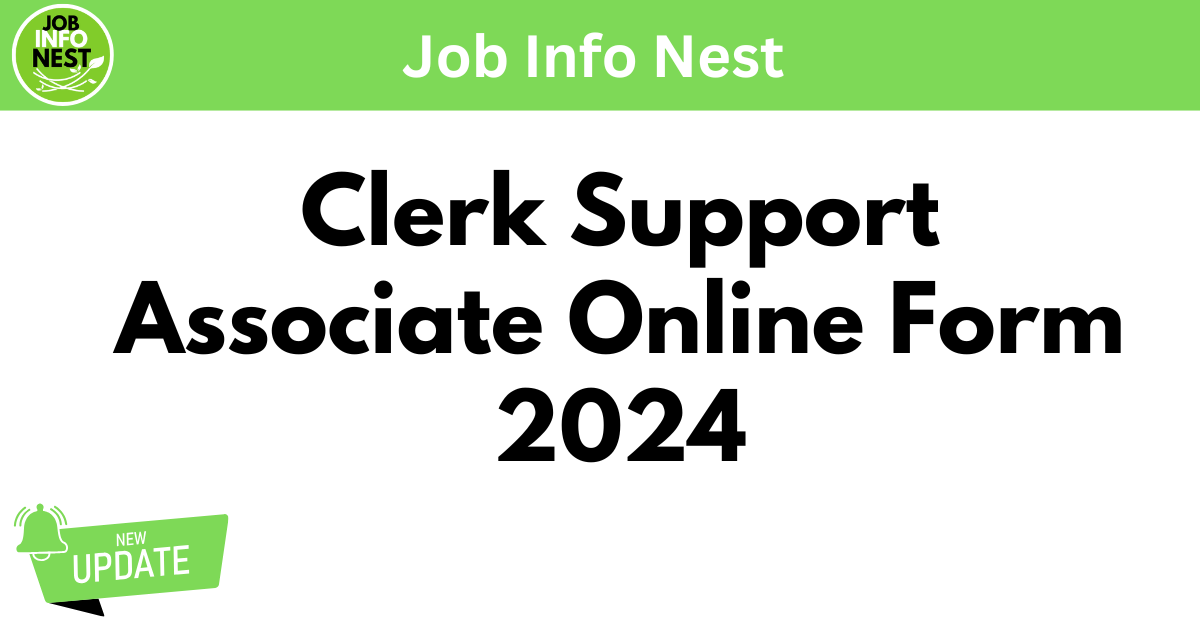Nainital Bank Clerk 2024 Vacancy
Clerk Support Associate Recruitment 2024
|
Important Dates
- Application starts: 29/11/2024
- Last Date for Apply Online: 19/12/2024
- Last Date Fee Payment: 19/12/2024
- Admit Card: Available soon
- Exam Date: Notified soon
|
Application Fee
- General / OBC / EWS: Rs. 1000/-
-
- SC / ST / PwD : Rs.1000/-
|
Clerk Support Associate Notification 2024: Eligibility Criteria
- Educational Qualification: Graduate/Postgraduate with a minimum of 50% marks from a recognized university/institute.
- Skills and Language Proficiency: Proficiency in computer skills and Knowledge of Hindi and English is preferred.
- Age in Years as of 31.10.2024: Min 21 years and Max 32 years
|
Clerk Support Associate Recruitment 2024: Vacancy Details Total: 25 Posts
|
Nainital Bank Clerk Recruitment 2024 Salary and Benefits
|
|
Pay Scale
|
Details
|
|
Basic Pay
|
₹24,050 – ₹64,480 + Special Allowances
|
|
Additional Benefits
|
Dearness Allowance, Medical Benefits, and other perks
|
|
Indemnity Bond
|
Rs. 1.50 lacs
|
|
Bond Period
|
02 years
|
|
How to apply for Trainee Engineer (Electronics) Online Form 2024
Visit the Website:
- Candidates should visit the recruitment section of the bank’s website at www.nainitalbank.co.in and click on the “APPLY ONLINE” option, which will open a new screen.
Register Application:
- To register, click on the tab “Click here for New Registration” and enter your Name, Contact details, and Email ID.
- A Provisional Registration Number and Password will be generated by the system and displayed on the screen.
- Note down the Provisional Registration Number and Password, and an Email & SMS will also be sent with this information.
Save and Continue:
- If the candidate is unable to complete the application in one go, they can save the data entered by choosing the “SAVE AND NEXT” tab.
- Before final submission, use the “SAVE AND NEXT” option to review and modify details if necessary. Visually impaired candidates should ensure that the application details are correctly filled and verified before final submission.
Verify Details:
- Candidates are advised to carefully fill in and verify the details, as no changes will be allowed after clicking the “COMPLETE REGISTRATION” button.
Correct Spelling of Names:
- Ensure that your name, and the names of your Father/Husband, etc., are spelled correctly in the application, as they appear in certificates, mark sheets, or identity proof. Any discrepancies may disqualify the application.
Validate and Save:
- Validate your details and save the application by clicking the ‘Validate your details’ and ‘Save & Next’ buttons.
Upload Photo & Signature:
- Proceed to upload your photo and signature according to the specifications provided in the Guidelines for Scanning and Uploading Photograph and Signature (refer to point “C”).
Fill Other Details:
- Complete the remaining details in the Application Form.
Preview Application:
- Click on the “Preview” tab to verify the entire application form before final submission.
Modify Details if Required:
- If any changes are needed, modify them and click on ‘COMPLETE REGISTRATION’ only after confirming the accuracy of the photo, signature, and other details.
Payment:
- Finally, click on the ‘Payment’ tab to proceed with the payment
|
Some Useful Important Links
|
Apply Online
|
|
Download Notification
|
|
Official website
|
|
Join Job Info Nest channel
|
|
Join Job Info Nest Channel
|
|